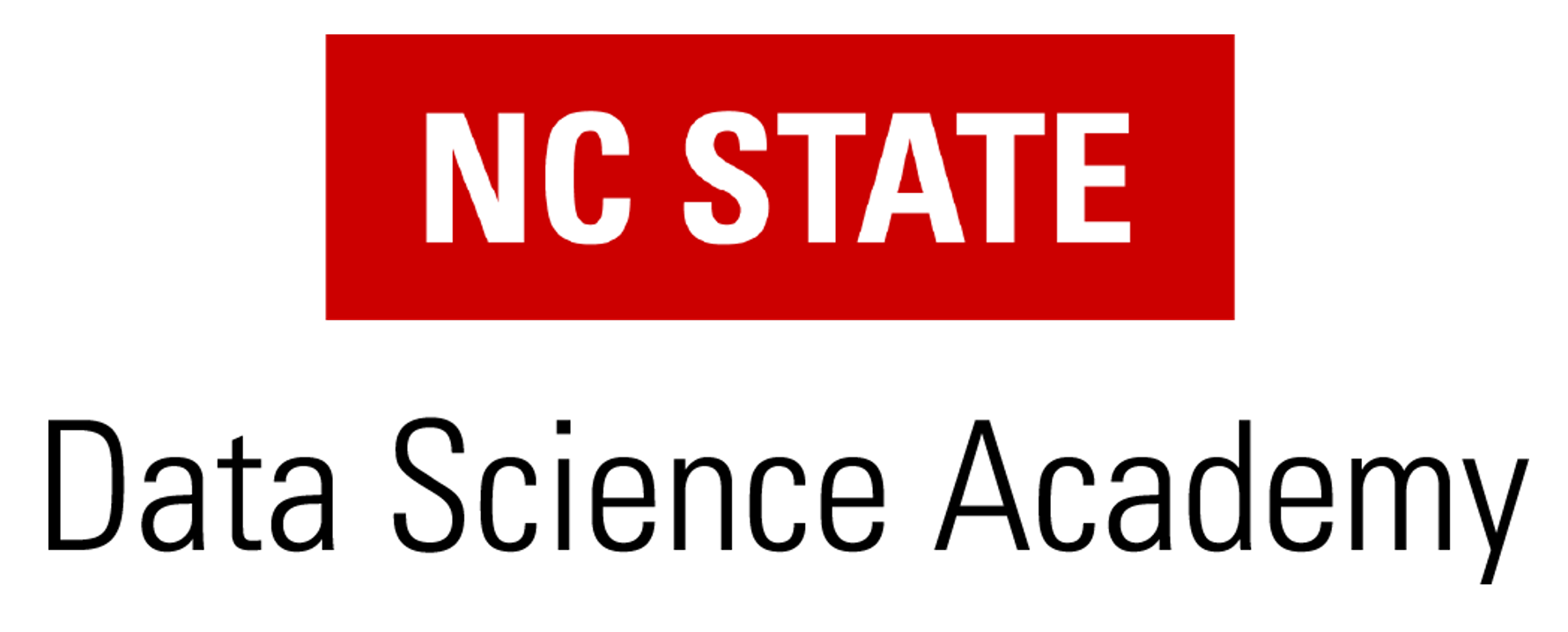After The AP
Data Science Challenge
Presented by:
AP Stats & AP CompSci teachers: Do you have 1-2 weeks of class time after the AP Exam? If so, utilize this free project to extend your students’ learning using real data, state of the art tools, and advanced models. Using modern data science skills, your students will tackle the following challenge -
Challenge: Predict which colleges “pay off” the most
With college costs rising, debt is top of mind for many students. Using big data from the Dept of Ed, students build their own models to evaluate the best and worst colleges for conquering student debt. Then, they’ll make predictions about the schools they may soon be attending!
What will students learn?
A gentle introduction to coding in the open-source R language (popular in academia and industry)
Skills for working with real, raw data
Modern statistical modeling techniques, including multiple regression and machine learning
Competition (Optional): The top student models nationwide - in terms of accuracy in predicting student loan default rates - will be recognized as winners of the National Data Science Challenge (a great achievement to include on college or work applications)! Submitting to the competition is optional. See the end of Notebook 4 for details.
What teachers and students NEED:
Knowledge from completing a full-year course in ONE of the following: AP Stats, AP CompSci A, or AP CompSci Principles. We provide supplemental materials for learning the coding and for learning the stats.
1-2 weeks of class time after the AP Exam
Internet access and computers, laptops, or Chromebooks (all materials are run online, no software needed)
What teachers and students do NOT NEED:
Prior exposure to coding, as long as they have some background in statistics (e.g. AP Stats)
Prior exposure to stats, as long as they have some background in coding (e.g. either AP CompSci course)
Special software or computing power. We provide everything online, free of charge!
Money - everything is free to access.
Registration
Registration details for the next challenge will be posted here soon! Sign up for our email list to be notified as soon as registration opens.